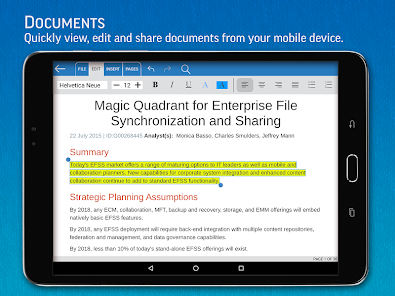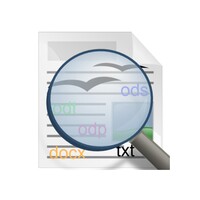Smart Office
View, create, edit, print & share Office documents + PDF on your mobile devices
- Category Finance
- Program license Free
- Version 3.13.9
- Size 67 MB
- Works under: Android
- Program available in English
- Content rating Everyone
- Package name com.picsel.tgv.app.smartoffice
-
Program by
Artifex Software Inc.
Artifex Software Inc,1305 Grant Avenue, Suite 200Novato, CA 94945
Smart Office is a robust Android application that offers comprehensive solutions for creating, editing, and accessing Microsoft Office documents.
Functionality and Features
Smart Office provides a powerful platform to create text files, spreadsheets, presentations, and PDF files. The impressive range of features offered by this app enables you to customize your files with the precision you desire. It supports six crucial formats, namely DOC, DOCX, PPT, PPTX, XLS, and XLSX, thus covering all types of Microsoft Office documents.
Interface and Usability
The touch-friendly interface of Smart Office supports multitouch gestures, providing an intuitive and effortless user experience. The screen view feature facilitates detailed edits, allowing you to modify even the smallest elements on each page. Upon initiating the editing process, the app displays a toolbar at the bottom of the screen that houses all the necessary tools, such as format modification, image addition, zoom controls, and a 3D view option.
Templates and Document Management
Smart Office comes pre-loaded with a range of templates that users can directly work on, offering a quick-start solution for document creation. However, all elements within these templates are fully customizable, providing scope for personalization. Additionally, the application introduces a feature that enables copying and pasting between documents, negating the need for constant opening and closing of files.
Printing and Compatibility
The printing formats supported by Smart Office cover all versions of Word, PowerPoint, and Excel from 1997 onwards, including DOC, DOCX, XLS, XLSX, PPT, and PPTX. Compatible printers include HP PCL3GUI, PCL6, PCL5, Epson ESC/P-R, and Samsung SPL, ensuring a wide range of printing options.
Cloud Integration
The app also offers the ability to save your documents in the cloud, providing ease of access from any location.
Pros
- Supports a wide range of document formats and printers.
- Offers a touch-friendly interface with comprehensive editing tools.
- Allows for detailed edits and customization.
- Includes pre-loaded templates for quick document creation.
- Supports cloud saving for convenient document access.
Cons
- May require a learning curve for new users to understand all features.
- Some users may find the interface crowded with tools.
SmartOffice 3.13.10 is a maintenance release providing stability improvements.